Cards & Stationery
My saved projects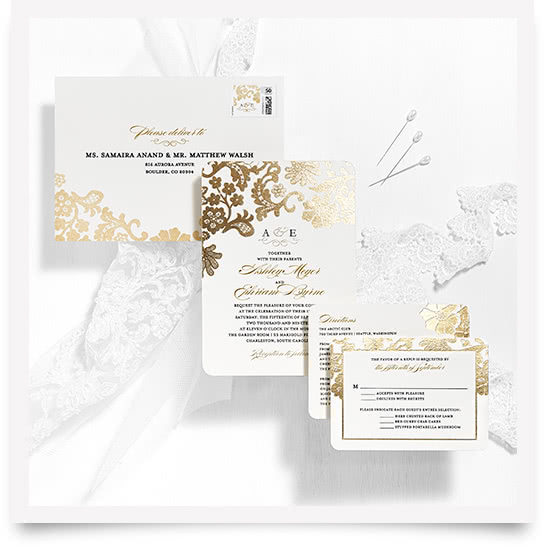
Sending stunning save the dates and invitations just got easier.
Free and easy
We're here for you—we'll print your guest and return addresses for free.
Unmistakably yours
Make an unforgettable impression with an envelope that matches your card.
Start with your card
Find your favorite card from our range of beautiful designs.
Choose your custom envelope
Pick a perfectly coordinated envelope to stand out in the mailbox.
Use our FREE addressing
Easily import contacts into your address book, and your envelopes will arrive ready to send.

How do I get custom envelopes?
Follow the steps to personalize your cards and you'll be prompted to choose your custom envelopes under the "Envelopes" step.
What kind of envelopes are available as custom envelopes?
Custom envelopes are only available as white envelopes
Are Custom Envelopes available for all cards?
Custom envelopes are available on certain cards sizes and types, and for certain occasions.
Do you print both recipient and return addresses?
Yes! Recipient and return address printing is included free with your purchase of custom envelopes. After choosing your custom envelope, you'll have a chance to select 1) whether you want return address, recipient address, or both and 2) select recipients for recipient address printing from your Address Book.
How do I use my Address Book to address my envelopes?
You can either import your contacts all at once (recommended) or enter recipients one at a time while creating your card and envelope.
To set up your Address Book with your contacts, get started here.
When creating your card, under the "Addressing" step, select "Address my envelopes for me" and click "Both Addresses" to print your return address and recipient addresses.
To begin your recipient addressing, click "Select Recipients" and from your address book, choose the recipients you want to include for address printing.
To add more recipients, you can either import a file (under "Import") or manually add one recipient at a time ("Add New").
Get more help with updating your address book.
Can I choose the address font and size for my envelopes?
Yes, you can change the size and font when personalizing your envelopes. This is also important if names or addresses are getting cut off. You can try decreasing the font size and/or choosing another font. Just keep in mind that any changes you make will apply to every envelope.
Can you mail my cards for me?
Mailing service is not available with custom envelopes. Addressed custom envelopes will arrive to your selected shipping address – just add postage and mail.
However, cards ordered with plain white envelopes can be addressed and mailed to your recipients for a fee of $0.55 each, plus the cost of postage. To choose this option, select the white color under "Envelope Colors" within the "Envelope" step, then choose "Mail cards for me" or "Address my envelopes for me" under the "Addressing" step.
What are my shipping options for custom envelopes?
You can choose from Economy, Standard, Expedited, Rush and Super Rush Shipping. See here for shipping guidelines.
Can I create custom envelopes on a mobile device?
Custom envelopes can only be created on a desktop. They cannot be created on the app or from a mobile device.




