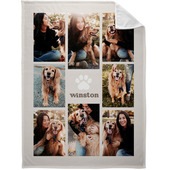How to Make a Christmas Card Online
With these simple steps, you can effortlessly create and send beautiful Christmas cards, even with a tight schedule.
Step 1: Choose a Christmas Card Theme and Style
Your Christmas card theme sets the tone for your design. Shutterfly offers a variety of Christmas card styles that suit any aesthetic:
- Classic and Traditional: Think red, green, and gold hues with elegant designs like wreaths, snowflakes, and Christmas trees.
- Modern and Minimalist: Clean lines, neutral tones, and minimalist text appeal to those who prefer contemporary holiday vibes.
- Rustic and Cozy: Capture a warm, homey feeling with wood textures, nature-inspired details, and handwritten fonts.
- Playful and Whimsical: Perfect for families with young children, these cards feature fun graphics like reindeer, candy canes, and snowmen.
Once you have a theme in mind, browse through Shutterfly’s Christmas card templates to find the perfect match for your style.
Step 2: Select the Right Paper
The paper you choose can make a big difference in the final look of your Christmas card. Shutterfly offers multiple premium paper options, including:
- Signature Matte: A smooth, understated look with vibrant colors.
- Pearl Shimmer: For a soft sheen that adds a festive touch.
- Luxe: A heavier cardstock for a more substantial, luxury feel.
- Recycled: Our most sustainable cardstock, made from 100% post-consumer fiber.
Selecting the right paper enhances your design and ensures your cards make a lasting impression.
Step 3: Upload and Arrange Your Photos
The best part of creating personalized Christmas cards is using your own photos. Whether you choose a single image or create a photo collage, make sure the photo quality is high and fits the card’s dimensions.
Photo Ideas:
- Family Portraits: A recent family photo at a holiday event or a cozy, candid shot at home adds a personal touch.
- Year-in-Review: Highlight major events with a collection of photos from throughout the year.
- Pet Photos: Don’t forget about furry family members—Christmas cards featuring pets bring smiles to everyone.
Shutterfly’s easy drag-and-drop tools allow you to upload photos from your computer, social media, or cloud storage. Play around with photo layouts to find the best arrangement for your card design.
Step 4: Add a Personalized Greeting
Your message is where you can express the true spirit of the season. Whether you’re wishing “Merry Christmas,” “Happy Holidays,” or something more heartfelt, this is the space to get creative.
Ideas for Christmas Card Messages:
- Traditional: “Wishing you a Merry Christmas and a Happy New Year! May your holidays be filled with joy, laughter, and love.”
- Religious: “May the true spirit of Christmas bless your heart and home this season. Merry Christmas!”
- Funny: “Merry everything and happy always! We hope your holidays are as fun as ours!”
- Personalized for Recipients: Add notes like “Looking forward to seeing you in the New Year!” or “Sending love from our family to yours.”
Shutterfly offers various text customization options, from fonts and colors to text placement, so you can ensure your holiday greetings look perfect.
Step 5: Customize the Design
Take your holiday card to the next level by choosing premium design elements:
- Foil Stamping: Add shimmering foil accents for a luxurious finish.
- Glitter Accents: Sparkle and shine with glitter embellishments.
- Custom Trim: Choose from rounded, scalloped, square, bracket, or ticket trim for a unique shape.
Shutterfly allows you to make your Christmas cards as simple or as detailed as you’d like. Mix and match these features to create a card that feels truly special.
Step 6: Send Your Christmas Cards
Once your cards are designed, Shutterfly makes it easy to get them in the hands of your loved ones. You can choose between:
- Mailing Them Yourself: Have your cards shipped to your home for personal mailing.
- Direct Mailing Services: Use Shutterfly’s free online address book and mailing services to send your cards directly to recipients—saving you time and effort during the busy holiday season.
Make sure to order early so your cards arrive on time. It’s a good idea to plan for at least a two-week lead time during the holidays.
Related Resources on Making Christmas Cards
Making personalized Christmas cards has never been easier. Whether you want to showcase family photos, share a heartfelt message, or just spread some holiday cheer, Shutterfly offers everything you need to create beautiful, high-quality Christmas cards quickly and effortlessly. Start designing your cards today to make this holiday season extra special for you and your loved ones.
Additional Resources: