
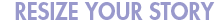
 |
 |
Using our “Make a copy” feature you can now make a copy of your photo book in different sizes—perfect gifts that fit any occasion. It’s easy to create different size copies of your book. Turn your 8x8 photo book into a 12x12 photo book and back again. You can also turn 5x7 and 7x9 photo books into 8x11 photo books. |
 |
 |
 |
 |
| |
Turn your gorgeous 12x12 wedding photo book into elegant 8x8 photo books. It’s the perfect gift for your wedding party and family. |
 |
 |
Create 8x8 photo books of your family reunion for the entire family. Resize the book into a 12x12 photo book as a special memento for your parents or grandparents. |
 |

|

|
 |
 |
 |
 |
| |
Making an 8x11 photo book for the birthday girl? Resize it into 5x7 photo books so all her friends can have their own books. |
 |
 |
Show off your talents. Bump up the size of your favorite 8x8 photo book and display your photos in a gorgeous 12x12 photo book. |
 |

|

|
 |
 |
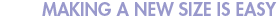
|
 |
1. |
Sign in to your Shutterfly account. |
 |
| 2. |
Click “View all projects” on the “My projects” page and select your photo book. |
| 3. |
On the Preview tab, click on the link to make a new copy (located above your book on the left hand side). |
| 4. |
Save and name your new project. Don’t worry, your original will not be changed. |
| |


|
|
|