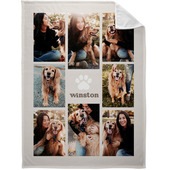Camera phones have come a long way since their premier in 2000. What once was simply a convenient and low quality way to take photos has now become an everyday standard of capturing moments and memories with high quality resolution. We use our phone photography in everything from our favorite canvas prints, to our digital albums, to customized gifts. Because the phones are always with us, we’re able to capture and store life’s most important memories. For that reason, it’s essential our photos come out perfectly. However, the camera phone is only as good as the technology available. If you want better photos than you’re currently getting, you’re going to have to learn some new phone photography tips. So, if you’re looking to learn how to take good pictures using your phone, we’ve got you covered.
Steps for How to Take Good Pictures Using Your Phone:
1. Understand your device when taking a smartphone picture.
Learning and understanding the mechanics behind the built in photo capabilities of your phone makes a world of difference when capturing the perfect photo. Things as seemingly little as remembering to clean the camera lens before taking photos, or figuring out how to turn on a photo grid, increase photo quality.
2. Adjust your phone photography to the subject.
For every subject of a photo there’s a variety of ways to capture that image. Understanding concepts like negative space, symmetry and patterns, and the differences of best photography practices for food, people, and landscapes will drastically change the way you capture your images.
3. Apply best practices and photo tricks to phone photography.
Major photography best practices overlap whether the equipment you’re using is a professional grade camera or the phone in your back pocket. These photo tricks include concepts like the rule of thirds, understanding how zooming in affects your photo quality, the “golden hour,” and much more.

Understand Your Device When Taking A Smartphone Picture: Android vs. IOS Camera Phones
How To Take Good Pictures With an iPhone
Whether you have an iPhone 6, iPhone 7, or newer model, learning how to take good pictures with your iPhone is easy once you understand the mechanics. From burst mode to portrait lighting, iPhones come packed with plenty of useful photography tricks that enable you to take better photos. And while you may not need all the tools that come with the iPhone, understanding the basics can help take your photography to the next level. Key features and tools that come with most recent iPhone models include:
- Burst mode: When burst mode is enabled your phone takes quick a “burst” of images. This is a perfect way to capture action, such as kids sports games.
- Turn on HDR Auto: HDR stands for High Dynamic Range. That means that your camera will capture photos in a slightly different way in order to showcase more vivid colors and definition. This feature can be turned on and off in settings.
- Viewfinder: You can use the viewfinder to lock focus and make sure your photos come out crisp and clear.
- Grid mode: Grid mode turns on a 3X3 grid within the screen which enables you to make use of the rule of thirds. The rule of thirds is explained in more detail further in this guide.
- Exposure Meter: This adjustable meter helps you decide how much light you want in your images before you take them.
- iPhone camera shortcut: Make sure you’re not missing out on capturing important memories just because it takes time to open up the camera application. Instead, use the camera shortcut from the lock screen to switch quickly into camera mode.
- Portrait Mode with Advanced Bokeh and Depth Control: Turning on this feature blurs the background around your subject. This makes the subject appear more in focus, making it a great feature for portraits.
- Smart HDR: This is only available with the newest iPhone model, but it greatly enhances photo quality by capturing multiple layers when you take your photos.
- Portrait Lighting: Portrait lighting on the new iPhone model comes with five effects (Natural, Studio, Contour, Stage, Stage Mono). These effects can help you adjust your portrait photo to the exact color setting that you’d want to make your portraits pop.
- Live Photos: Part photo, part video – live photos are a perfect way to capture a moment that can’t fit into one still image. Just turn on this setting and you’ll be able to capture your daughter’s laugh along with her smile.
- Dual optical image stabilization: This feature stabilizes the camera and helps produce better images when your hands shake or if you’re on a moving vehicle.
- Optical Zoom: Optical zoom keep photo integrity much better than digital zoom, although it’s best to try and stay away from zoom whenever possible.
- Large focal range: This means that the the phone has a larger range to capture crisp images.
Android Camera Settings: Samsung Galaxy Camera
Galaxy S9+ and later models showcase an impressive dual-lens, rear-facing camera. This enables users to blur backgrounds for better photos with the Live Focus capability. They also feature optical zoom, which produces much cleaner photos than digital zoom. The phone was positioned in market to compete with Apple’s camera phones, and the image quality has reached new heights. The newer galaxy phones are great equipment to work with when taking photos, as long as you understand the features offered. These features include:
- Duel Lenses: The duel lenses help keep your photos cleaner, crisper, and brighter.
- Optical Zoom: Optical zoom keep photo integrity much better than digital zoom, although it’s best to try and stay away from zoom whenever possible.
- Live Focus (in newer phones): Live focus enables you to change a portrait photo so that the background is blurred, pulling more focus to the subject.
- Large focal range: This means that the the phone has a larger range to capture crisp images.
- Camera Modes: Portrait, Macro, Landscape, Action Freeze, Rich Tone, and Panorama modes help you automatically adjust for the subject of your photo.
- Adjustable Aperture: With an adjustable aperture you’re better able to control the light in your images.
Android Camera Settings: Google Pixel Camera Specs
Fun Fact: Google Pixels have recently premiered with smarter cameras with a feature called Google Lens. This recognizes objects in photos and offers you information about them. While this will also be available in other Android phones, the Pixels were the first to do it.
Beyond the Google lens, the newest models of the Pixel claim to have one of the best low light, color-accurate smartphone cameras on the market. The phone also claims lightning fast processing of photos. If this is what you’re working with as a smartphone camera, check out the summary of Google Pixel specs below:
- Portrait Editing via Bokeh Effect in Software: This means that you will be able to blur the background in portraits, but it’s not as adjustable as in the Samsung Galaxy.
- Optical Zoom: Optical zoom keeps photo integrity much better than digital zoom, although it’s best to try and stay away from zoom whenever possible.
- Color and Light Balance: The Pixel does a generally better job of capturing color and light than the Galaxy, and will work better in low light scenarios.
- Large focal range: This means that the the phone has a larger range to capture crisp images.
Highlight Your Subject the Right Way Using Phone Photography
How To Take Good Pictures Of Yourself
Whether it’s for a LinkedIn profile picture or a simple selfie, there’s a lot that goes into taking a photo of yourself. And it’s easy to be hyper critical when taking those pictures. But including a few simple tricks can help produce the perfect photo without having to take dozens of pictures. Here’s a few tips:

- Hold the camera as far away from your body as possible. Try using a selfie stick, tripod, or even asking a stranger to take the photo. Having the phone farther away will help prevent distortion and generally yields better photos.
- Make sure the light is not too harsh or too dim. Taking photos between 10am and 3pm usually means the light will be too harsh unless you find a protected area where the sunlight doesn’t fall directly on you. If you take photos after dusk you might need some external light sources to keep your face well-lit and the image clear.
- Take the photo from a higher angle. Higher angles are preferred by many and when done well, look more natural. Just don’t hold the camera too high.
- Keep your poses natural and unforced. Most communication that occurs between people is nonverbal, and for that reason we’ve become adept at figuring out what’s natural and what’s staged. Try to keep your poses as relaxed and natural as possible, as it’s noticeable when a pose is stiff and forced.
How To Take Good Instagram Pictures
Instagram serves as one of the best photography libraries in the world. For that reason, it’s easy to feel pressured to post beautiful photos. So if you’re looking for tips on how to take good pictures for Instagram, we’ve gathered our favorite ideas for you below:
- Look for symmetry. The human brain has been proven to favor patterns and symmetry. Playing into that tendency often yields more visually appealing photos. For example, placing the subject of the image next to a reflective surface often produces interesting and relaxed photos.
- Find patterns and use them. Like the point above, patterns naturally intrigue us. If you’re able to find patterns in your environment (such as sidewalk lines or wood patterns), try to include them in your photo.
- Less is more: keep your photo composition simple. Busy photos tend to overwhelm audiences, and keeping your images simple will bring more focus to the subject.

Food Photography Tips: How To Take Good Food Pictures
Everyone loves food. But sometimes pictures of our favorite dishes don’t translate to how good they actually taste. So, in order to capture just how good your sushi, or fillet, or protein bowl was, try following the next phone photography tips:
- Try your best to only use natural lighting. Nothing beats natural lighting, but this can be an issue if you’re having a meal at night or if you’re inside a restaurant. So, always try your best to incorporate external sources of light before you turn to your camera’s flash.
- Leave plenty of negative space. Featuring your main dish off center, with neutral space to the right is both appealing to the eye and a great way to make sure you’re not overcrowding the image.
- Try to tell a story by adding a human element. Adding your favorite book, or your hand leisurely holding the cup of coffee helps paint the picture of what’s going on behind the food photography.

How To Take A Good Picture At Night
Lots of amazing adventures can happen at night, and it’s important to know how to capture it all. Here’s some things to note when using phone photography at night.
- Try to keep a steady hand or use a tripod when capturing the photo. Because of a lack of light, it’s vital to keep the camera still in order to get a crisp and clear photo.
- Try shooting in well lit areas. Using streetlamps or store signs as external light sources is both useful and intriguing for storytelling photography.
How To Take A Good Picture Of The Moon
If you’re a fan of astrophotography or you’re looking to catch a blue moon in action, it’s important to get a hand on the basics before you get outside. While the basics are similar to the night photography tips mentioned above, capturing the perfect photo of the moon often requires a little more set up.
- Use a tripod. It’s likely that in order to capture a good photo of the moon, you’ll need the keep the shutter open for a longer period of time than you can hold your phone steady. Consider investing in a tripod if you really want your photos to turn out well.
- Lower your shutter speed as close as you can get it to 1/750 without making a shaky photo.
- You might want to use a third party app. Some third party apps feature night modes that help you lock your exposure settings to enable you to take better photos of the night sky, and they’re often free.
Picture Of A Person
Taking photos of your friends, family, and even pets isn’t just fun – it’s essential to capture memories of those you love to be around. And in the years to come you’ll want those photos to be as high quality as possible, so it’s important to follow best practices with your phone photography.

- Use an interesting background. Maybe it’s that flower bed behind your house that you and your Mom love to garden in. Or maybe it’s the railroad tracks that used to sit between you and your best friend’s house. Whatever the background, try to use it to tell more of the story behind the photo.
- Use props. Props can often be a natural inclusion that helps bring the photo to life. Examples of great props include a drink at your favorite bar, an umbrella right after it rained, or a good book.
- Stay as candid as possible. A photo taken during an activity or experience always comes out better than a posed picture.
Apply Photo Tricks, Tips, and Best Practices for Phone Photography
Turn on the Gridlines
Most recent models of phones include a gridlines feature, and this helps you accurately establish the composition of your photo. Using grid lines, you’ll be able to frame photos better and follow the rule of thirds, as explained below.

Make Use of the Rule of Thirds
The concept of the rule of thirds is that any visual imagery (photo, painting, film, and more) is broken into nine parts. Those nine parts are made up of a 3X3 grid in which there are three horizontal layers and three vertical layers. The point is to align the subject along one of the lines and have it flow into the intersectional points. This practice is both visually appealing and easy to do.
Know the Best Time to Take Pictures
Understanding the best times to take photos with your phone can completely transform the end result. The best time to take photos is known as the “golden hour.” This time frame is generally the hour before sunset or the hour after sunrise. During this time the sunlight is more evenly diffused and much better for most photography. The “blue hour” is also a good time to take photos, but it also yields a blue tint in pictures. This timeframe occurs a half hour before sunrise and a half hour after sunset.
The worst time to take photos, especially if you’re outside, is in the middle of the day. The higher up the sun is in the sky, the harsher and less diffused the light will be.
Use Leading Lines
Leading lines are almost exactly as they sound. They are natural lines in the environment of a photo that, when used correctly, can help lead the viewer’s eye through the photo. Leading lines can be a pathway in a forest, a fence, a road’s dividing lines, and much more. Using leading lines correctly can help your photo cut down on excess noise and establish a clear visual pathway.

Capture Picture
When capturing your photo, it’s important to keep a few details in mind. Try your best to actively think about the format the photo is intended for. If the photo is for Instagram, for example, take the photo in a square format. If it’s a landscape photo, consider holding the phone horizontally. When you take photos from your phone, do your best to hold your hands steady. This will help keep your subject in focus. Finally, never be afraid to take plenty of photos, as you never know what memories you’ll most want to remember.
Additional Photography Resources
If you liked this guide on how to take good pictures but you’re looking for additional resources for phone photography, we’ve got you covered. Whether or not your goal is to leverage your phone photography for our free photo book a month program, find inspiration for your instagram ideas, or learn how to organize a digital scrapbook with fun family photos, we’ve created those resources and more. Make sure to check out our full collection of photo ideas and guides below: